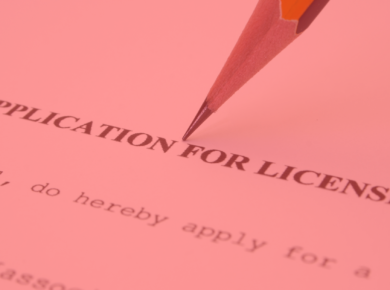There are hundreds of active sellers on kush.com and thousands of hemp products to look over! Looking for a specific Hemp Product? Here’s a quick guide to searching for products on kush.com.
What is Required to Buy On Kush.com?
Buying on kush.com is simple, and most products are available for consumers! No kush Membership is required and ‘Validation as A Business’ is only required if you’re looking to purchase Wholesale Only products.
Start a free account today with simple contact / shipping information and you’ll be ready to search some Hemp Products!
A more detailed Buyers Guide to Kush.com Here
Product Categories, Key Words, & Sorting Your Search
Once your on kush.com, it can be a little overwhelming seeing the thousands of hemp products at your finger tips.. Here’s how you can more effectively search for products on kush.com;
Pick Your Category – There are several different product categories on kush.com, and this is where most product searches start (menu on the left while on the Products page);

Raw Material
- Trim
- Fiber
- Dried Flower
- Post Extracted Material
- Whole Plant
- Biomass
- Fresh Frozen
Seeds/Plants
- Seeds
- Plants
Finished Products
- Prerolls
- Prepackaged Flower
- Topicals
- Dabable Concentrate
- Other Finished Products
- Vapes
- Edibles
Services
Processed Material
- Terpenes
- Crude
- Isolate
- Dabable Concentrate
- Distillate
- Kief
- Cannabinoids
Notice that some categories are similar, like Prepackaged Flower & Dried Flower, but there is big difference when it comes to bulk Dried Flower sold by the pound (usually wholesale B2B) versus prepackaged flower ready for consumers.
Once you’ve narrowed down your search to a specific category, there’s Three more useful tools that might help you narrow down the results. You can try searching Key Words from the top search bar;

Or you can use the Filter option on the right of the search bar to filter the results by Score, Most Popular, Last Updated, or Price. Finally, if you still have too many results to look through, and you’d like to get to really specific results you can use the filters on the left (below the Category Selection) to narrow the results by; State, Grow Environment, Potency, Price, Amount & Frequency, Testing, & Certifications.
Save Your Search For Later
Found a good search that works for you? You can save the search with the option at the bottom of the Left menu;

Once you saved a search, you can come back later and apply all the same filters with one click of the mouse. You can also set up Alerts to be notified when new products are posted that match your specific search!
Ready To Purchase? Check out this Post Here for a guide on starting conversations and making offers on kush.com
Questions? Email us at info@kush.com