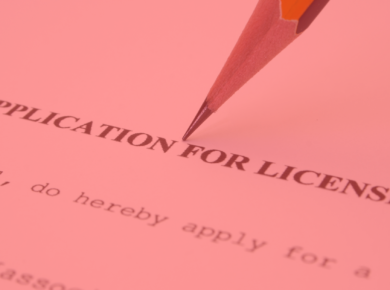So you’ve scanned the hundreds of hemp products on kush.com and found something worth an offer..
How do you purchase products on kush.com? Here’s a quick guide on how to start conversations with kush.com sellers, how to make an offer, and how to complete purchases.
The Quick Guide to Purchasing on kush.com
First, browse through Hemp Product listings on kush.com. All products are federally legal and only contain ‘hemp derived cannabinoids’, but states can differ, make sure to look into your local laws & regulations.

Once you’ve found a product there’s three options on the table;
1. Buy Now at full price, paying online through Square & DirectPay
2. Make an Offer below full price (usually for Wholesale or larger orders)
3. Start a conversation with the seller, to ask questions or further discuss the products before making an official purchase
Buying With DirectPay
For the easiest purchases and online credit card payments made securely through Square, make sure to look for the credit card symbol that shows DirectPay is enabled:

When DirectPay is enabled you’ll have the option to click ‘Buy’, choose a quantity you’d like to purchase, and walk through a quick and secure checkout process which allows you to pay the vendor directly through Square.

Once you’ve placed your order you’ll be introduced to the seller within a kush.com Conversation.
From here you’ll receive all the sellers company / contact information and be able to send messages in an instant chat page. Since you’ve already paid and provided a shipping address, it’s as simple as waiting for a tracking number in most cases.
Make An Offer or Start A Conversation With The Seller
Kush.com has an instant chat page that allows you to instantly connect with any buyer/seller on kush.com! That means that you don’t need to make a purchase (or even an offer) to contact a seller and ask them questions. Additionally, once you’ve started a ‘conversation’ with a seller, you’ll be able to view all the uploaded documents and COA’s that may not be available from the Product Explorer pages, and make offers on any product that the seller has posted.
To start a conversation without making an offer, simply hit the Ask button while hovering over a product. From here you’ll be able to type an initial message, then start a new conversation with that seller. Once in the conversation you can send more messages or even make an official offer on any of the sellers products from the Green button at the bottom right of your screen.


Once an offer is accepted, you can pay anytime from the Orders Made page (if DirectPay is enabled) and you’ll be introduced with all the sellers Company / Contact information found once you click the Blue Name at the top of your chat.
If products don’t have DirectPay enabled, or if you’d like to make an offer below the asking price you can click ‘Buy’ and start the conversation off with an offer. This will start a new conversation you can find from the My Conversations page anytime just like clicking Ask from the product listing.
Storefront Orders (Even Easier)
For the easiest orders on kush.com, check out the Brands page for all the Storefronts. Storefronts allow premium members to list all of their consumer products on one page where anyone on the web can come and place an order. Add multiple products to your cart, pay through Square, and get a simple email introducing you to the seller so that you can trade tracking / shipping information. Hemp Sales Made Simple!

Any Questions or Issues with a kush.com order? Kush.com doesn’t sell anything directly but we can help you connect with the seller or resolve disputes, just write us at info@kush.com