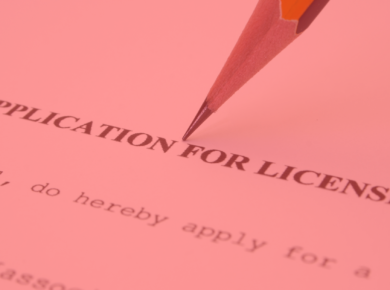Over the past 5+ years we’ve added a ton of features to kush.com, and there’s more coming! Here’s some Must Use features we currently have on the site and a sneak peak into what’s coming next.
Upcoming Changes to Kush.com
We have another wave of big changes coming to kush.com that will help streamline the consumer purchasing process, while allowing b2b businesses to focus on what they need. Here’s the basics of what to expect in the next 3-6 months;
- Shipping Integration – Add accurate shipping costs to products, and possibly purchase / print shipping labels directly through kush.com
- Product Variants – For all existing and new products on kush.com you’ll be able to add multiple variants with different sizes, strains, prices, ect
- Sales Tax for Consumer Sales – We are working on big upgrades for Consumer sales that will include calculating Sales tax for each state
- A Brand New Consumer Focused Site! Approved and vetted brands will have multiple options to sell d2c on a new streamlined site with 3rd Party Shipping Solutions available
- Kush Certification Program – We’re already starting a vetting process for to ensure products in our d2c and distribution programs are safe, effective, and consistent for consumers. Brands that meet quality standards will receive a Kush Certification to use both on and outside of kush.com.
Want to get a head start on the new Consumer focused portion of kush.com??

We are looking for brands with Consumer ready products that would like to be part of the Direct to Consumer kush.com.
What are we looking for? Brands with safe, consistent, consumer ready products! If you qualify for this program you’ll be one of the first brands on the new kush.com streamlined and marketed to Consumers Only. You’ll even have the option to ship your products to a 3rd party shipping solution where orders will automatically be processed, and you’ll simply collect a payment when items are sold, it doesn’t get any easier!
Write us at info@kush.com if this fits your business, and we’ll keep you in mind for the first Consumer brands on kush.com and keep you up to date with the Kush Certification.
Features on Kush.com YOU should be Using
Here’s some of the features we think are important for both Buyers & Sellers to utilize and an overview of how they work:
Click here for a General How It Works Overview

For Sellers: Buyer Prospecting
At the top of kush.com you’ll find an option for ‘Prospecting’. Buyer Prospecting is an easy way for sellers to be proactive, and seek out fitting buyers without waiting for an offer.
Currently Premium Members have the ability to contact 10 buyers per month with the Prospecting tool. Basically, you’ll be able to search through our database of thousands of buyers, to find one that might be a fitting buyer for your products;

You’ll be able to see some basic info about the Buyers History on kush.com, including competed deals, cancelled deals, and the product categories that they’ve interacted with. From there you’ll have the opportunity to reach out to 10 buyers a month with your contact info and a short pitch.
There’s also a Tracker in the top right corner that shows how many contacts you have left this month (resets on the billing date of your Premium Membership)

For Buyers: Sort & Filter Your Searches
Want a quick response time, and some fresh products?? One of the most effective tools a buyer can use on kush.com while searching the products pages is the Sort function at the top of the page.

Once you’ve picked a general category, click where it says ‘Score’ to change how the page is sorted. By Default it’s sorted by a score algorithm that calculates a products score by how many sales it’s successfully completed and other analytics like Views & Clicks.
Change the Sort to Show the lowest prices first if you’re looking for a deal OR sort to Last Updated to see the most recently updated products and get the best response time from a seller that’s been on the site regularly.
For Buyers: Shop a Brands Storefront For Multiple Products
Find a brand you love? Want to try multiple products from the same seller? Find them on the Brands page and you’ll be able to add multiple products to the same cart for easy checkout!
For Sellers: Kush.com Order Process (Marking deals Paid & Delivered)
As a seller you can see all of the sales you’ve made on Orders Received page (even Storefront orders). Until the new Shipping Integrations are finished this fall, you will need to mark deals as ‘Delivered’ once an order is complete. Additionally, if you don’t have DirectPay enabled (or the buyer didn’t pay online) you will want to mark the deals ‘Paid’ once the payment is complete. By keeping your deals up to date, you’ll always be able to login and see the exact status of any open deals.

Didn’t update your deals? Don’t Worry! Even if you forget to mark deals complete an admin from kush will be checking in on all marketplace deals to make sure they go smoothly. Simply answer the check-in messages that get sent every week and we’ll update the deal status from our end if needed, or assume the deal is cancelled if we don’t hear back.
For Sellers: Hit the Repost All Button Often
Though the Age of listings don’t get shown on the general Products pages, it is still important to hit the Repost All button from the My Products page (top right) as often as possible!

Keeping your products with a fresh posting date will help them stay to the top of products pages when users sort for Last Updated or when the default Score system is used to sort the pages.
Like always, if you have any questions just write us at info@kush.com